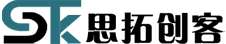Follow @_computingtips Home | Software | Blog | Article by: Charles M. Last Modified: 2016-03-27 06:19:56Tweet How to prevent your phone from being hacked What phone hackers hope to achieve from hacking your phone Financial gain : Money transfer by phone is becomming popular. This means that money can be taken from your account and transferred into another by sms. A Phone hacking guru can get spy and get information required to initiate transactions from your phone. Spy on you: A hacker can also gain access and take over for cell phone spying and remote mobile phone hacking. Literally, once secured, the hacker can have the phone call him, and then be able to listen to all conversations going on around the owner of the phone. Access your private information: And as we have been reading, phone hackers what to keep ahead of other in gossip! - http://www.guardian.co.uk/media/2009/jul/08/murdoch-papers-phone-hackingCommon ways phone hackers use to hack phonesThe commonly used phone hacking methods are use of spyware and account takeovers.Phone hackers could secretly install on a victim's computer spyware that gives them access to not only the contents of the hard drive, but also the victim's private information such as passwords. Malware is fairly simple to install and can be sent to the victim without her or his knowledge via an e-mail, or user is tricked into downloading them. These spyware programs are generally designed to go around internet security applications.Usually, an account takeover can be an especially troublesome problem. A phone hacking crook can send impersonating mails to obtain more information from your close friends and family or even trick your contacts to send you money. What Can You Do to Prevent Phone Hacking?Eliminating phone hacking is impossible, but you can reduce chances of ever being phone hacked by observice a few rules: 1. Prevent phone hacking through PasswordsHere are some password tips to reduce chances of being phone hacked: Turn on password protection for your voice mail. Never use the same password for more than one account. Change your phone's default passwords. Avoid passwords that are easy to guess e.g: your birth year (Can easily be found on your Facebook page). Change your system passwords on a regular basis.2. Switch off your phoneThis is not the most popular option, but if you don't need to be reachable at all the times, consider this option.3. Keep your phone updatedNew phone hack prevention mechanism are released now and then as phone companies try to keep up with phone hack prevention. Its a good idea to keep your phone updated.4. Phone securitySafeguard the physical location of your phone and related computer equipment. Consider anti-theft software like this one https://www.avast.com/anti-theft. With this software you can do the following: 1.Remotely lock your phone by sending sms 2.Remotely format/wipe your phone by sending sms 3.You will get the location and information of the new sim inserted in the phone.5. Turn off BluetoothMost phone hacking is done via bluetooth .Turn off bluetooth service when not using it. 6. Turn off voice mail service running on your provider Some providers allow access to your voice mail without requiring a password provided that the calling number (Caller ID) is actually yours. This is usually to make their service easier to use for the intended persons. A hacker can spoof your number and call thevoice mail number on your provider and operate your voice mail as though it was his own without the need to even know your password! Call your provider and either ask them to require authentication regardless of the caller ID. Spoofing your number is easy. There are a dozen websites that offer the service at a small fee. 7. Install an antivirus on your phone Smart phone are now sophisticated just like our laptops. They can be installed with numerous programs because their capabilities. This gives viruses and malware to thrive. To protect your phone from risk of hacking, install an anti-virus. Find a list of '15 best antivirus for your Androip Phones' (from www.androidauthority.com). 8. Use secure wifi links Using wifi links which are not secure allows hackers to have a link to your phone. They can then start employing their tools of trade against your phone. 9. Avoid installing apps that you don't need or source cannot be trustedSome apps available on the internet cannot be trusted. They may contain malware or suspicious code that may be used to remote control your phone or even install third party software which you may not have control over. Conclusion As they say, all systems can be broken into, given time. The best that we do is to make it difficult for potential hackers to get to your protected zone. Please consider sharing this article in your social media service of your choice Related Links: Downloading from hp.com using FTP computing-tips.net - Amazing Tips for your computing life Solution:How to install Zeroshell in Hard drive [WinXP/Vista/Windows 7] M0n0wall Captive Portal Logout URL e.g. http://192.168.1.1/logout Solution: How Can I see The webcam Icon in My Computer like in Win XP? Solution: c0000005 Memory Access violation in Tally (Software Exception 0xC0000005) 5 Important Tips on Credit Card Security, Keep your Online Bank Information Safe! How to find a file in Windows 7 Step by Step: Change IP Address in Windows 7 Solved: Find, Install Windows XP Drivers Easily Howto: Reset Firefox to default settings How to Solve: Error copying large file - No enough disk space Solution: How to force reset wrt120n to default settings Freeradius mysql MAC authentication using m0n0wall as NAS Social Media breaks the news: Osama Bin Laden is Dead! How to Create Identities or Profiles in Microsoft Outlook 2003 How to fix Tally Manager.900 Error How to Use Hidden to Track Your Stolen Laptop Tips: Phone Hacking Prevention ERROR 2002 (HY000): Can't connect to local MySQL server through socket See Our Blog Mount CD/DVD Image to a Virtual Drive Using Daemon Tools Watch out for misleading-information scam Solution: Brother J870DW Absorber Full Steps to Configure per IP bandwidth on a Mikrotik Router Solved: Tally Error Code 2147483650 Fix for MFC-990cw - Cannot print error 46 What is scarcity? Reader Comments [2011-12-07] Babu says:Ya[2011-12-21] Kaed says:This forum neeedd shaking up and you\'ve just done that. Great post![2012-01-01] OUK VICHEARAK says: HOW TO PREVENT MY PHONE FREE[2012-01-01] OUK VICHEARAK says: HOW TO PREVENT MY PHONE FROM BEING HACKED?[2012-04-14] amit soan says:ghc[2016-03-06] Yanick says:New tactics come with new technologies.[2016-11-01] Andre says:This looks good advices for preventing from cyberterrorism which is one of the very dangerous forms of threats this century. Thank you.[2016-12-23] L閛n says:NE6C[2016-12-24] Leon says:Rusina[2017-01-04] JC says:Good Post your Comments YourName: EmailAddress: Comment: BotCheck: Enter the word on image above No Comments Home | Privacy | Contact | Disclaimer | Windows Xp Copyright @ 2010 Web Toolbar by Wibiya HostGator promo