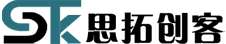The Review
Editor’s Summary
Zoosk is hardly the newest dating site and app to hit the market, but from its looks and functionality you would never know it was launched nearly a decade ago. The site and award-winning app feature an inviting, playful interface that is simplistic enough to learn quickly and navigate easily. Launched in 2007, Zoosk has received various awards, knocking out the competition of other mainstream dating sites such as eHarmony and Match.com, and remains a leader in both the desktop and mobile dating space. The site boasts a member base of over 38 million members, with over 8 million verified photos, and supports over 3 million messages sent daily.
Perhaps part of Zoosk's charm is it’s simplistic, straightforward approach to matching members. You don’t have to take a 3 hour long questionnaire or play around with the site for days to figure out how it functions and how to make it work best for you. The site display every profile one by one, whether you are viewing search results, browsing those online, or playing their hot or not (or maybe) game. With one profile in front of you at all times, and the ability to go back and forth seamlessly between profiles, there’s no confusion about who you are viewing, no distractions with other member profiles surrounding your one in focus, and no rush to decide if you want to make a connection with someone on the spot.
The site is gender equal, as in women do as much of the work as men on it in order to find matches. Users may take advantage of various promotional tools to reach a large number of members, such as boosting their profile or sending mega flirts, or let the site do its work and gradually match you with more compatible matches the more you use it. Although profiles are simplistic, which in most cases is a good thing, it is worth your time to go in and fill out the various categories, as much of the matching is done based on connecting people who share similar interest - be those interest in a sporting event, activity, movie, superstar, or more. When it comes time to communicating, the process is once again simplistic, and members may do so by sending messages, winks, or gifts.
According to SimilarWeb, Zoosk attracts an average of 20,200,000 visitors per month on both mobile and desktop, in which visitors spend an average of 7:18 minutes on the site visiting an average of 23.6 pages. The dating site is more popular in the United States, where just over 50% of traffic originates, but is growing steadily in traffic from the United Kingdom and Canada. The site is ranked No. 7 among all relationship sites and No. 901 globally. In the Google Play store, the App maintains a 4 out of 5 star rating based on an impressive 444,223 and a 3 out of 5 star rating in the Apple Store based on 93,574. The mobile app has won several awards, including receiving No. 1 dating app award from the Webby Awards in 2015.
As a mainstream dating site that continues to get it right year after year, Zoosk is hard to overlook when exploring your dating options. The site is non-intrusive, allowing you to use it as you wish, and has a more social-networking feel to it than it’s competitors, which makes dating through the app fun and uncomplicated. Whether you’re looking for friendships, casual hookups, or long term dating, Zoosk can more than accommodate your online dating needs.
IN-DEPTH
Sign-Up & Login Process
Signing up for Zoosk is simple, requiring you do so with either an email address, Facebook account, or Google Plus account. If you choose the social connects, you can begin the registration process immediately. Alternatively if you go with the email route, you’ll need to also enter your sexual orientation and the sexual orientation of the match you are seeking along with your birthday, email address, and password. After you select the signup option of your preference, you’ll begin the short 3-step registration process prompting you to enter your location, in the form of your zip code, upload a photo, enter your body type, education level, ethnicity, and answer if you have kids, and finally enter your height and religion. If you signed up via email, you’ll need to confirm your email address to proceed to the site.
Zoosk has an intuitive step-by-step instructional guide you will be taken through the first time you enter the site, explaining how to view profiles and send messages to others. After sending one practice massage in the explainer you’re free to use the site in it’s full capacity. Your profile will be somewhat filled out with basic information from the registration process, but to get the most out of the site you’ll want to more thoroughly complete it by adding additional photos, answering open ended questions about romance, adding interests, and/or filling out a My Story bio section about yourself. Completing the remaining profile fields requires only a few minutes of your time and is well worth it as the more you fill out your profile, the better the site is able to match you. Additionally you may choose to verify your account my connecting additional social accounts and/or verifying your account over the phone or with a photo.
There are a few different options for logging in to Zoosk. You can enter your email address and password, which is the traditional login option, or, if you have Facebook or Google+, you can log in using your either accounts. For Facebook, simply click on the "login with Facebook" option; the site will then redirect you to Facebook, where you can log in using your account details. Once you've completed that procedure, you'll be returned to Zoosk, all logged in. These steps are virtually the same for Google+ users. While this may seem like an unnecessary step, it does mean one fewer password and user name to keep track of for you.
Members/Interactions:
Zoosk mainly revolves around browsing profiles in various ways, but one of the main highlights of the dating site is that it shows you only one profile at a time. From the search section you can choose to go forward or backwards swiping through different profiles. The basic search is built upon standard features of gender, age range, and location, although you may select Advanced Search to further filter by features such ethnicity, religion, and body type. Full profiles are presented in the search section, including the ability to browse all member photos in a pop-up. From the search section you’re not exactly passing or liking, rather you’re simply going from profile to profile and engaging with those you find intriguing. To show interest in any profile you may add the member, send a wink, send a gift (which costs points), or begin chatting by sending a message if that member is online.
Outside of the search section there’s an additional carousel section with the option to meet or view matches. Meeting is essentially playing a hot or not swiping game, however instead of just liking or passing you may also choose ‘maybe’ as an option. All members you mutually match with will be listed in the match section from which you can view their entire profile. Member profiles are displayed in the meet section with the member’s main profile picture, age, and the number of photos they have uploaded. This again is another area where the more time you put into it the better matches you’ll get. After over 200 responses to member’s displayed, the site does its magic and selects a member you’re most compatible with, based on your previous responses of like, pass, or maybe.
Other sections include an area to browse members who are online now, view your connections, view who has viewed your profile, view insights into your site activity, or going through your smart match section. The smart match sections helps the site better match you with members based on answers to various questions such as would you date a smoker or would you date someone with a child? From these answers your search results are further refined to accommodate your dating preferences. Overtime, the smart matches section will single out individual profiles you would likely match best with on a daily basis. Your smart matches are based on your interests - another reason you’ll want to complete your profile - and answers to smart match questions.
Throughout the site there are various prompts to promote your profile and increase your chances of finding a match. One option is to send a mega flirt, which allows you to select a question from a preset list and mass send it to members. Mega flirts can be sent every 15 hours and although you don’t know exactly who your mega flirts are sent to, the site does give you a preview showing a sample of 6 members (out of many) who received your latest mega flirt. Alternatively you can boost your profile, which highlights your profile to other members. To boost you’ll need to purchase coins - 150 coins per boost - and coins are available in packages of 180 for $19.95, 480 for $39.95, or 1800 for $99.95 (a 50% savings compared to the other packages). Once you buy a coin package it will auto-renew once you get down to 20 remaining points, but if you don’t want this you can read the fine text and disable the feature. Beyond boosting your profile, coins can also be used to send virtual gifts to other members, which are available at various price points, and to browse invisibly, which will set you back 30 coins for 30 minutes.
Key Features
- Profile verification options to know you are viewing real members
- Quick and simply signup process
- Ability to go back and forth while browsing search results
- Site shows one profile at a time to avoid overload of information
- Smart Matches allow the site to learn your preferences and better match you
- Hot or Not section has a ‘maybe’ option
- Mega Flirt every 15 hours to reach a handful of inboxes at once
- Option to go invisible while browsing
- Boost profile feature allows you to highlight your profile and get more responses
- Insights sections provides helpful information about your dating style
Safety & Security
Zoosk does collect and share your personal information, but only does so with various security measures in place. Currently the site works with Sift Science and other companies which ‘collect, process and analyze such data for an indefinite period of time for the purpose of helping their customers to identify and prevent fraud, but we may work with other providers in the future as well.’ Full information about user privacy can be found on the site Privacy Policy page.
THE DETAILS
Zoosk Promo Codes
Zoosk promo codes can be found online on various coupon and deal sites. A simple Google search will pull up plenty of results for promo codes you can try. Zoosk also posts promo codes on the company’s Facebook page, which often fall in line with your typical retail holidays, such as Valentine’s Day or Christmas. Zoosk promo codes will range in type from free memberships to free relationship advice from a Zoosk specialist. Especially if you’re new to the site, it’s well worth a few extra minutes to find a promo code you can use when you want to upgrade to a paid membership.
How To Cancel/Delete/Deactivate Your Zoosk Account
To deactivate your Zoosk account on desktop, login to the site and click on your Zoosk display name in the top right corner of your screen, which with prompt a drop down menu below your name. From this menu selection Account Settings. From Account Settings make sure you are in the ‘Account’ tab and head to the bottom where it says “Account Status’. Next to Account Status click Edit to deactivate or pause your account. To deactivate your account on mobile web, once logged in click on the settings tab in the left hand menu and then click Account and then Account Settings. In this Account Settings section you’ll see an Account Status area with a pen icon next to it. Click the pen icon to edit your status from active to paused or deactivated. On the mobile app, there is only the option to pause your account, not to fully deactivate it.
How To Search For Usernames/Profiles On Zoosk
To search for members on Zoosk, head over to the menu area and ensure you are in the search section on desktop or mobile web, or the discover section in the app. In this section you’ll find the results for your basic search, which you can edit by clicking on the settings icon on mobile desktop, the browse button on the app, or the text ‘Edit Search’ on desktop. From here you can add search filters including age range, location, distance, height, relationship status, children, ethnicity, religion, education, and smoking habits. There is no search by username feature currently available, however you can save your search settings, which is a convenient option if you only have a few minutes to spend on the dating site.
Zoosk App vs. Full Site Experience
Both the Zoosk App and full site provide clean, easy to navigate interfaces with just the right amount of minimalism as to ensure the user experience isn’t overwhelming. Compared to the desktop site, the mobile app simply moves sections around to make it easier to navigate from a smaller, differently shaped screen. On the app you’ll notice most of the main menu is on the bottom, with the exception of the carousel and smartpick sections which are the top, as opposed to the desktop version where all menu items are on the left hand side. The only main other difference is the search section, which is named ‘discover’ in the mobile app and allows for filtering by using the blue Browse button. On desktop, search is called search and you filter by editing your search.
Zoosk Messenger
Zoosk announced the release of Zoosk Messenger in 2010, as a chat client you can download directly to your computer. Zoosk Messenger allowed you can chat on Zoosk and Facebook at the same time and stream your Zoosk activities feed as it happened. The company no longer highly promotes this product but you can still find torrents for it online. If you downloaded Zoosk Messenger and would like to uninstall it, Zoosk has a helpful uninstall guide in it’s about section.
Logging In To Zoosk Through Facebook
If you find it easier to login using a social account, you can login to Zoosk using ether Facebook or Google Plus. If you go the Facebook route, simply select the Facebook login button and you’ll be logged in quickly, without the need to enter a password. If you are logging in through Facebook for the first time, you’ll need to fill out a few short signup questions and authorize your Facebook account to be linked with your newly created Zoosk account. Essentially, logging in through Facebook means you are logging in with your Facebook email.
Zoosk Customer Service
Zoosk provides customer service via email and a thorough FAQ area. To email customer service head over the the Contact Us page on desktop, which is easier to find in a new search window rather than one in which you’re logged into the dating site. On the mobile app, you can find this area by navigating to your profile page, clicking the setting icon in the upper lefthand corner, and selecting Contact Zoosk.
Noteworthy
In 2011, The Wall Street Journal ranked Zoosk No. 29 on its The Next Big Thing 2011 – The Top 50 Venture-Funded Companies list and About.com's 2011 Reader's Choice Awards named Zoosk's iPhone app a finalist in its Best Dating App competition. In 2012, Zoosk was the fifth most popular dating app in the world and the third in the U.S. according to AppAppeal. Also in 2012, the dating site won an Effie Award for its advertising campaign "Online Dating, Your Way”. In 2014, Zoosk ranked 1600 on the Inc. 5000 list of the fastest-growing private companies in America. The same year the San Francisco Business Times also named Shayan Zadeh to its 40 Under 40 list of Bay Area entrepreneurs. In 2015, the site was ranked as the 2015 honoree for the No. 1 dating app in the mobile sites and apps category of the Webby Awards. Most recently, in September 2016, the dating site won the Award for Best Online Dating Brand of the year from USDA (United States Dating Awards ®).