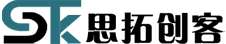Navigating Launchpad
When you enter Launchpad, OS X shows you all of your apps. To open an app, simply click its icon.
By default, items in Launchpad are in alphabetical order. You can re-arrange icons on Launchpad by dragging them in the order you want.
If there's not enough room to show all of your apps on one screen, Launchpad creates multiple pages. The dots at the bottom of the Launchpad screen show you how many pages of apps there are, and which page you are currently viewing.
To move between pages:
- 
	
- Press the right or left arrow on your keyboard. 
	
- Click a dot at the bottom of the Launchpad screen. 
	
- Swipe left or right with two fingers on your trackpad.

	 

In OS X Mountain Lion and later, you can also search for an app by entering its name in the search field at the top of the Launchpad window.